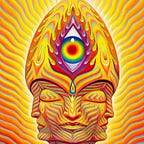How to buy KLIMA in 3 Easy Steps
Bridging/routing & swapping, using your existing wallets and exchange accounts
In this tutorial, I will guide you through the cheapest, easiest way to acquire KLIMA tokens!
This guide may also serve as a reference for bridging across networks and swapping tokens.
Additionally, I will go into a bit more detail than is likely required for more experienced blockchainers.
What is KLIMA?
“Klima DAO is a Decentralized Autonomous Organization to drive climate action and fulfill our manifesto, via our carbon-backed, algorithmic currency- the KLIMA token”.
What are Carbon Markets?
“The objective of carbon markets is to reduce greenhouse gas (GHG, or “carbon”) emissions cost-effectively by setting limits on emissions and enabling the trading of emission units, which are financial instruments representing emission reductions. Trading enables entities that can reduce emissions at lower cost to be paid to do so by higher-cost emitters, thus lowering the economic cost of reducing emissions”.
Note: If you simply want to acquire MATIC, or other tokens on the Polygon Network, using your debit card or checking account, I suggest creating an account on crypto.com or Trust Wallet. This option was not appealing to me, so I can’t guarantee your success.
These three steps are the most secure, most reliable, and cheapest time-saving method, I’ve figured out.
1. Acquire BEP20 (Binance Smart Chain) or AVAX (Avalanche Network) tokens
2. Bridge BEP20/AVAX tokens to the Polygon (MATIC) chain
3. Swap for KLIMA!
You will need:
1. MetaMask
2. Access to a crypto exchange such as Binance, Kucoin, etc.
Note: I don’t recommend using Coinbase as the tokens all seem to be ERC20. More on that below.
But first, three major (bonus) tips for newcomers:
1. The biggest headache you will run into is GAS FEES!
…and it’s not really the fees. It’s forgetting to leave some tokens to cover the fees, later on!
When you forget to do this, anything else in your wallet that relies on those respective blockchains, will be immovable, so long as your wallet does not have sufficient quantities of the applicable crypto to cover fees.
2. Many kinds of tokens exist on more than one chain.
But not all exchanges support transacting those tokens across all of those chains. To make matters worse, exchanges are often not even consistent about which chains they are supporting at any given time. Consequently, forum suggestions or older posts, may be frustratingly useless to you.
3. Ether is very expensive, right now.
Not only are gas fees a bit higher on the Ethereum blockchain, but due to the USD/ETH exchange rate, those fees have effectively priced most of us out of even touching it.
To save money, you will be using either the AVAX or BSC networks.
On to the three step process!
In the following three steps, you will avoid ERC20 Tokens (Ethereum), as well as the inconsistency and variation between which blockchains are supported on different exchanges.
You will accomplish this by utilizing BSC (BEP20) and/or AVAX tokens, which are widely available on most exchanges. And you will be “Routing” (similar to “bridging”) tokens from the BSC Network to the Polygon Network, using multichain.org (Formerly known as “Anyswap”).
Note: “Routing” is effectively a new version of “Bridging”, unique to Multichain.org.
Additionally, anyswap.exchange is still up, which may confuse some people. You can still use Anyswap, for now. But the organization has rebranded it’s self as Multichain. The community & support all seem to have mostly migrated over to Multichain.org.
Step 1) Acquire Your Starting Tokens
In this guide, Binance is being used. And I will be withdrawing MATIC via the BSC Network.
If you don’t have a Binance account or access to MATIC, no worries!
Below is a list of additional “Stable Coins” and a popular token, that are available on virtually every exchange.
These options are all routing-compatible to the Polygon Network, on Multichain. And are also swappable to Klima, on SushiSwap.
So, it’s no problem if your exchange doesn’t have the exact token used in this tutorial!
You will simply follow the withdrawal procedure for the exchange you are using. Once your tokens are on MetaMask, the steps are identical.
Alternative tokens:
Avax:
This is the native token to the Avalanche Network and it is widely available. It can be withdrawn on it’s native network as well as on BSC, to be “routed” (AKA “Bridged”) on Multichain. I strongly suggest you hold some small amount of this token in your wallet, as this is a very popular network for DAPPS and DeFi. $5–10 worth for gas fees, should be plenty to last you quite a while.
USDC:
Nothing special or interesting, here. Just a good ol’ stable coin!
USDT:
Perhaps, this one should be familiar to everyone. It’s basically the OG stable coin.
In this example, I’m withdrawing MATIC from Binance. And I’ve selected the BSC Network.
In the case of this guide, we will be withdrawing MATIC to bridge/route over to the Polygon Network.
Additionally, since we will be using the BSC Network to move MATIC around, we will also need a small amount (a few dollars worth) of BNB in the same wallet, to cover gas fees.
At the moment, the total fees for all of this, should be something like 30 cents. But with inflation and market volatility, I can hardly speculate what it may be at the time you are reading this.
Step 2) Routing Tokens to the Polygon Network
Now that you have the tokens to bridge/route, as well as cover gas fees, in your MetaMask, head on over to Multichain.org.
On the home screen, click “Enter App”…
Next, select “Router” from the row of options at the top of the screen.
At this point, you will ensure that your wallet is currently on the BSC network. If you are prompted to allow Multichain to connect to your wallet, you can approve the connection.
The “From” drop-down will then default to “BSC mainnet”. If not, go ahead and select it.
Next to the network drop-down, is the token drop-down. I’ve selected MATIC.
The available balance will now be visible.
The “To” field will always default to the same token on an arbitrary Network.
Next, select the network drop-down on the right side of the “To” field.
Select “MATIC mainnet”.
You will notice that the token you are converting to, is labeled wMATIC, rather than just MATIC.
Due to the nature of Multichain, which relies on a staked pool for liquidity, there will be modified token names or wrapped tokens, identified in the send and/or receive.
In some cases, such as USDC, there may be two or more options such as “multichainUSDC” in the “From” drop-down. The same can be true for the “To” drop-down, depending on which token you are sending. Take BNB for example:
But don’t worry, these are basically formalities with regard to how the transaction will work. In such a case as this, where the receiving token is shown as wMATIC, regular MATIC will still be deposited to your wallet.
In no case will you permanently lose your tokens.
If you intend to route large quantities on Multichain, I suggest that you read the documentation. Particularly, regarding how liquidity is handled. There may be some additional steps for you.
Note: In some cases, such as large transactions, you may need to manually retrieve tokens from the liquidity pool, which is found at the top of the page, titled “Pool”. If you don’t receive tokens in your wallet, this is always the first thing to check. Secondly, you should double-check that you haven’t accidentally swapped for an “AnyToken” . This simply becomes a matter of adding a token to your wallet and swapping, if necessary.
Next, select “Swap” and you will be given a confirmation notice and a link to view the transaction on the Block Explorer.
Step 3) Swapping for KLIMA on SushiSwap
The next and final step is to head over to SushiSwap and simply swap your tokens for KLIMA!
Again, you will need to have the correct wallet and network selected.
Whereas, on Multichain, we needed to be on the BSC Network, the tokens we are going to swap, are now on the Polygon Network.
As such, we will ensure that Polygon is the network currently selected in MetaMask.
Again, if asked for permission to access your wallet, you can approve the request. Additionally, you will need to add KLIMA to your wallet.
Finally, all you need to do now is select the token you have in your wallet, that you’d like to swap.
Then select KLIMA as the token you would like to swap for. Then select “Swap”.
Remember to not send all of the MATIC! You will want to save some for gas fees.
And voila! You now have KLIMA.
Head on over to KlimaDAO and stake your tokens!
Thank me by sending me some gas:
AVAX: 0x0a4294f6E40557704Ec942Cf98E4cFd20417dB87
BNB: 0xCD560a54219B3d95daf9026d0A9f9f361dE12f51
MATIC: 0x42D0C3B1819ecCeDf60C2fe7213470BBaB3EA870
…Or buying me a cup of coffee:
Bitcoin: 3A5ehoCh17mX88Q9VArkpj697MaW47t1Rg
Litecoin: MRqMEk1X8mRhiVJ5bW6nue7egWGAmWjtNm
Monero: 42RiT2vBETRhzeJNU8LV98XjD3cKaFv5GBE2GkfVtvwK7qn11dLk7SnXYwnyZFQNphPmCvhqWFdwBYrA2qvMbtfb2ErPRxb
Thank you very much :)